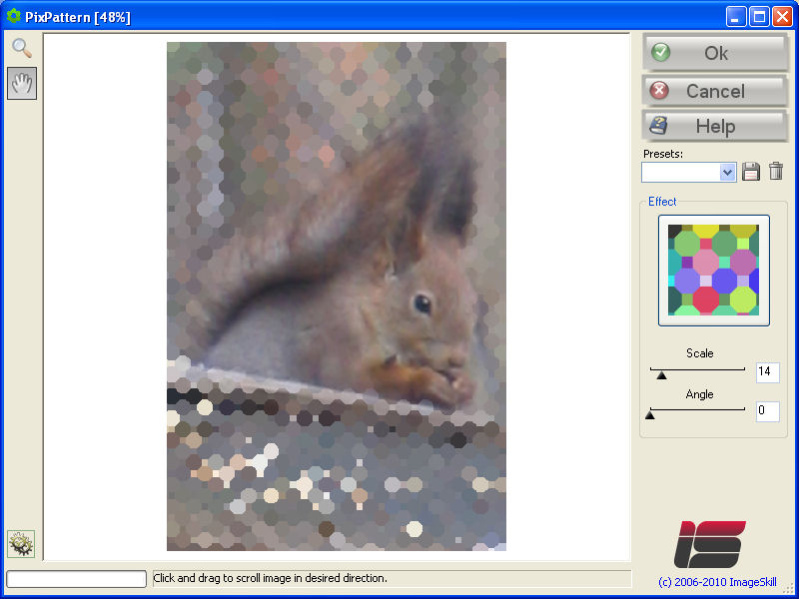PixPattern 1.0
Free Trial Version
Publisher Description
PixPattern is an extremely user friendly and smart Photoshop compatible plugin for Windows designed by ImageSkill Software. It allows you to transform your photographs into a mosaic that is formed from a set of polygons differing in shape and angle. The plugin keeps the original color content of your photograph being able to keep the same color within any separate mosaic element. You can change the mosaic effect by adjusting the size and orientation of the mosaic elements. It is very useful for creating beautiful artistic effects from your photograph. The plugin is supplied with a stylish, intuitive, user-friendly, multilingual interface. The user can choose the language during the plug-in installation but it is easy to change it while working with the plug-in. It has simple install and uninstall procedures and can work with commercial software like Adobe Photoshop, Adobe Photoshop Elements, Corel (Jasc) Paint Shop Pro and Microsoft Digital Image Suite, as well as free software like IrfanView and XnView.
About PixPattern
PixPattern is a free trial software published in the Editors list of programs, part of Graphic Apps.
This Editors program is available in English, French, German, Russian, Spanish. It was last updated on 22 April, 2024. PixPattern is compatible with the following operating systems: Windows.
The company that develops PixPattern is ImageSkill Software. The latest version released by its developer is 1.0. This version was rated by 6 users of our site and has an average rating of 4.0.
The download we have available for PixPattern has a file size of 4.19 MB. Just click the green Download button above to start the downloading process. The program is listed on our website since 2010-01-21 and was downloaded 282 times. We have already checked if the download link is safe, however for your own protection we recommend that you scan the downloaded software with your antivirus. Your antivirus may detect the PixPattern as malware if the download link is broken.
How to install PixPattern on your Windows device:
- Click on the Download button on our website. This will start the download from the website of the developer.
- Once the PixPattern is downloaded click on it to start the setup process (assuming you are on a desktop computer).
- When the installation is finished you should be able to see and run the program.